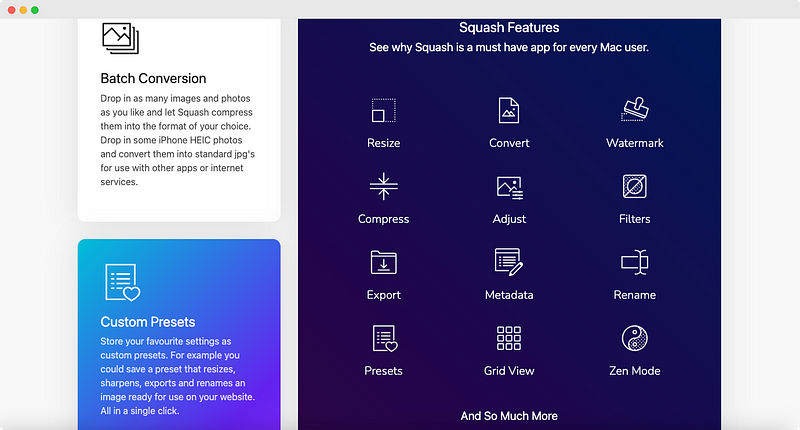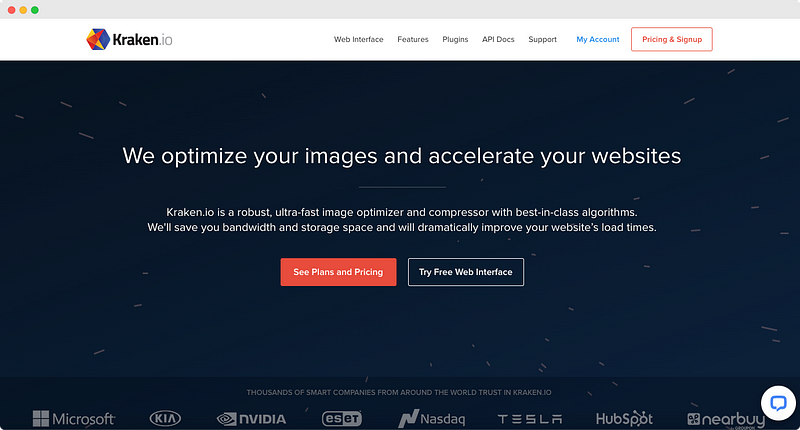Optimise or Compress Images Like a Pro
Any website worth its salt will have images that are optimised to reduce its file size. This makes them quicker to load, which is great for…
Any website worth its salt will have images that are optimised to reduce its file size. This makes them quicker to load, which is great for your users and Google. Images can be a huge drain on bandwidth and slow down the loading of your website if they’re too big or contain unnecessary data. Luckily, there are many ways to optimise images like a pro in just a few simple steps.
Compressing images is not as challenging as it sounds. In this article, we’ll show you 6 websites/tools that will help you optimise or compress images like a pro. We’ll take you through some of the best practices for optimising images with PNG and JPEG files, reducing their resolution, maintaining image details, and more! Let’s get started
Compress Images in a few clicks with these tools :
1.Ting JPG
When it comes to images for your websites and apps, JPEG is by far the most often used format. Some JPEGs don’t compress as well as they could, which wastes space. In the past, only humans could spend the time necessary to strike a balance between file size and quality. No more. Let’s focus on compression first.
TinyJPG compresses your JPEGs to a smaller size. Each image that is uploaded is examined so that the optimal JPEG compression may be applied. We pick the best tactic based on the information included in your photo. The end result is a high-resolution picture with little data loss and transfer time.
👉 Visit Website : TinyJPG
2. Compressor.io
Do massive compressions without sacrificing image quality.
Images and photographs can be compressed with Compressor.io to a fraction of their original size while retaining nearly all of their original quality.
Web Compressor Pro is the pro version of this tool, It allows for :
Advanced compression settings
Image resizing
Automatic file renaming
and more…
👉 Visit Website : Compressor.io
3. TinyPNG
It can compress your WEBP, JPEG, and PNG files using lossy compression methods that are both intelligent and effective. Fewer bytes are needed to hold the data when the number of colours in the image is decreased selectively.
However, the difference in file size is substantial, despite the fact that the effect is practically undetectable.
👉 Visit Website : Tiny PNG
4. Squash
Squash 3 offers a way to quickly batch convert, and resize images. But that’s not all, apply layered watermarks and filters, rename files, remove or edit private metadata, and so much more.
It has got many features that you will require while dealing with image editing, compressing , batch conversion , add watermark and more.
Visit Website 👉 Squash
5. Kraken
Kraken.io is a powerful and lightning-fast tool for optimising and compressing images using industry-leading methods.
It reduces the amount of data transferred and files stored on your server, making your website significantly faster to load.
Kraken.io supports the JPEG, PNG, GIF, Animated GIF and SVG formats.
Visit Website 👉 Kraken.io
6. JPEGmini
JPEGmini’s unique image optimization technique allows you to reduce your photo files by as much as 80% without losing any quality or resolution.
Optimize your image file sizes without sacrificing quality or disrupting your current process. There will be less of an impact on your website’s load time and you’ll be able to store more high-resolution images for your customers to enjoy.
*JPEGmini Pro now supports this feature for video files as well.
Visit. Website 👉 JPEGmini
Mention your pick below or comment tools that you use.👇
Follow me Satyam Anand to read more articles related to UIUX Design.
Other Social Links: https://linktr.ee/incodesatx
Thanks for Reading.